Resources / Featured Topics
Optimize Serial-to-Ethernet Communication for Smart Transportation
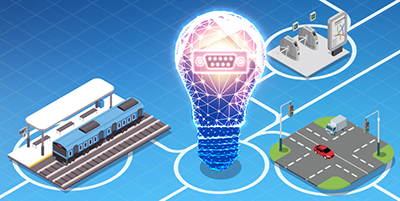
Thanks to advanced technologies, real-time remote monitoring of transportation systems across a vast number of regions is now a reality, heralding the era of smart transportation. However, many legacy devices at roadsides and stations are still using serial communications. Besides finding a serial-to-Ethernet solution that helps you enable remote monitoring applications from roadsides all the way to the control center, you also need better serial-to-Ethernet communication technology to overcome challenges such as long-distance communications and complex communication requirements in large-scale applications. For an easy-to-use serial-to-Ethernet solution, our NPort serial device servers support a variety of operation modes to make it easy for you to send and receive serial data over TCP/IP networks. In this article, we illustrate communication challenges in different application scenarios and how you can use TCP/UDP operation mode, featured in our NPort serial device servers, to optimize serial-to-Ethernet communication for your smart transportation applications.
Scenario 1: Road Traffic Monitoring
A variety of controllers and sensors at roadsides collect data on both traffic and environmental conditions. Deployed miles away from each other, these field devices must communicate with traffic control centers to provide operators with real-time road conditions. Correspondingly, operators must provide instant information to road users regarding traffic jams and severe weather. To collect field data in such large-scale applications and transform it into useful information for road users, operators may encounter difficulties dealing with multiple serial data requests from different application programs and longer response times when incidents occur.
How the NPort Can Help
1. Enhance Transmission Accuracy With a Command-by-command Function
Our NPort serial device servers support TCP server mode, often used in remote monitoring applications to connect with field sensors such as traffic controllers, road sensors, and other types of devices. Central systems in the control center running TCP-client programs initiate contact with the NPort, establish a connection, and receive serial data from field devices. When multiple hosts contact the NPort simultaneously, our TCP server mode supports the Max Connection function that enables multiple hosts to collect serial data from the same field device at the same time. Although this function makes multiple command requests possible, it could lead to potential data collisions. Thus, we designed the Command-by-command function to prevent serial data collisions when you enable the Max Connection function. The Command-by-command function allows the NPort to store the commands in its buffer when it receives a command from any of the hosts on the Ethernet. These commands will be sent to the serial ports on a first in first out (FIFO) basis. Once the field device responds, the NPort will save that response to its buffer and then send the response to where the command originated.
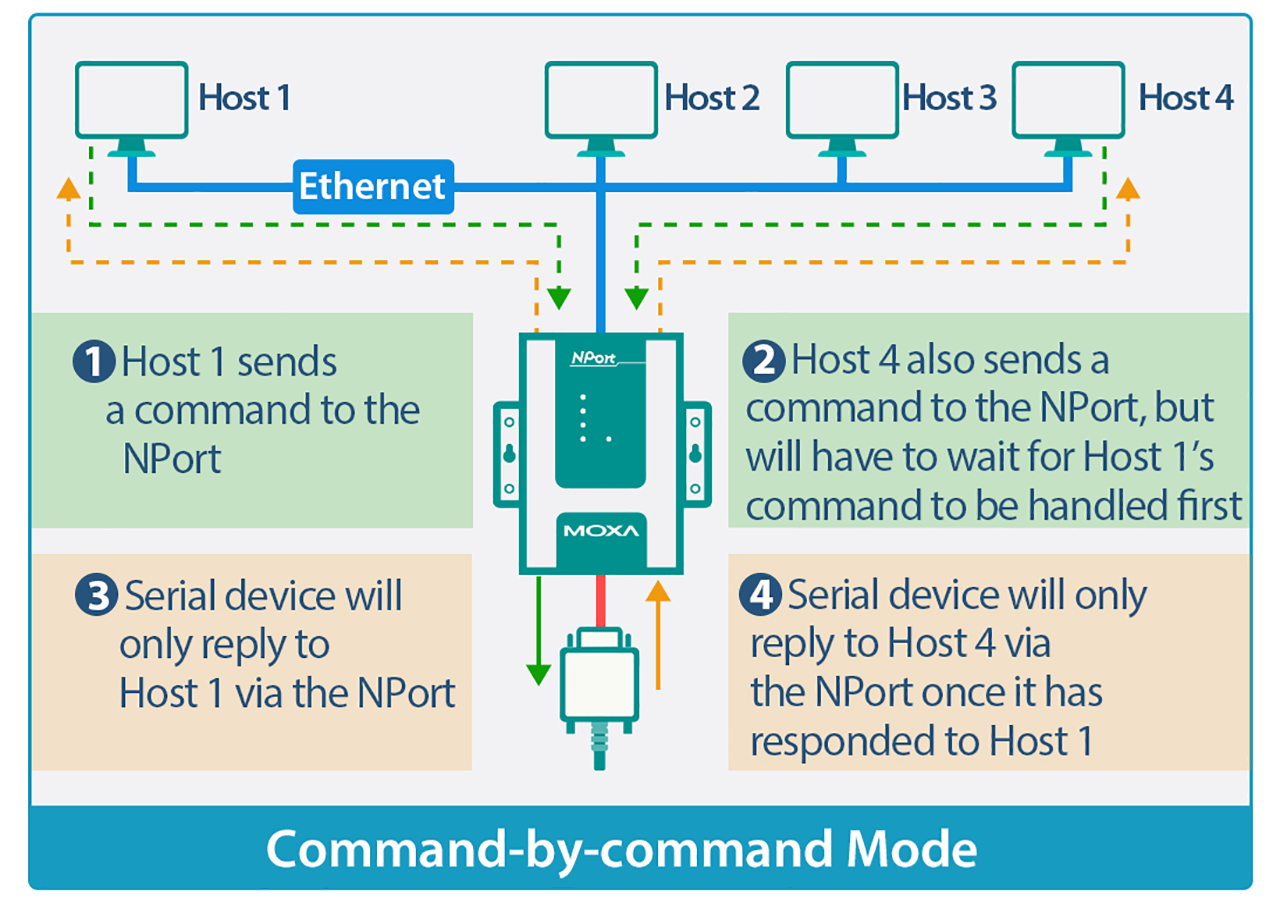
2. Reduce Network Resume Time With TCP Alive Check Timeout Function
When the host operates in an active role to establish a TCP connection (while the NPort acts as a TCP server passively waiting for the client to connect), the NPort has no way to determine whether the network has crashed and will continue as if the connection is still there. Even if the network connection resumes, the client won’t be able to reestablish a connection with the device because the resource has been occupied. Consequently, someone needs to go to the field site to reboot the NPort to free up the resource. In terms of both labor and time costs, this is extremely inefficient. To address this issue, the TCP server mode includes a TCP Alive Check Timeout function that provides the NPort with a fail-safe mechanism if the network gets disconnected. Therefore, this function provides the Ethernet connection status by checking the TCP/IP connection status periodically.
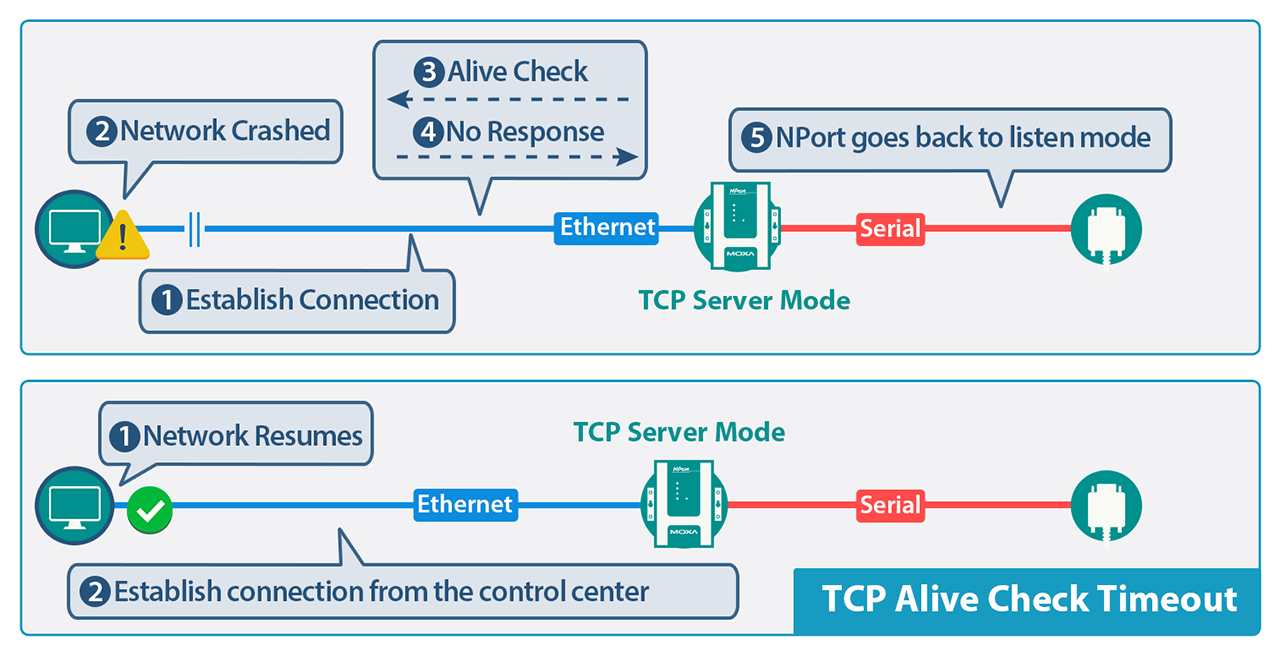
Scenario 2: Access Control Systems
Many intelligent transportation systems, such as parking systems and entry gates at stations, use access control systems. Such systems usually require actively collecting serial data through card readers and transmitting it over TCP/IP back to multiple systems for authentications and payment calculations. When a connection fails, it can lead to a loss of time and money for both users and operators. To enhance connection reliability, you must ensure your serial-to-Ethernet solution can send the correct serial data over TCP/IP networks and provide sufficient transmission bandwidth for backup systems.
How the NPort Can Help
1. Deliver Requested Serial Data With a Data Packing Function
The NPort serial device servers support TCP client mode, often used in access control systems to connect with serial card readers and other devices. In this scenario, the data is sent back to the host application program for further processing. One problem regarding transporting serial data over TCP/IP networks is that data could be divided into separate Ethernet packets, causing the application program to fail. Our NPort serial device servers provide Data Packing functions to ensure that the serial data arrives in a complete and recognized packet so that the application can receive and process requests properly. Since the application program recognizes a specific character as the end of a data stream, the Delimiter function, one of our data packing functions, enables the NPort to immediately pack and send all data in the buffer to the Ethernet when a specific character is received through its serial port. This way, your payment system can receive serial data as requested.
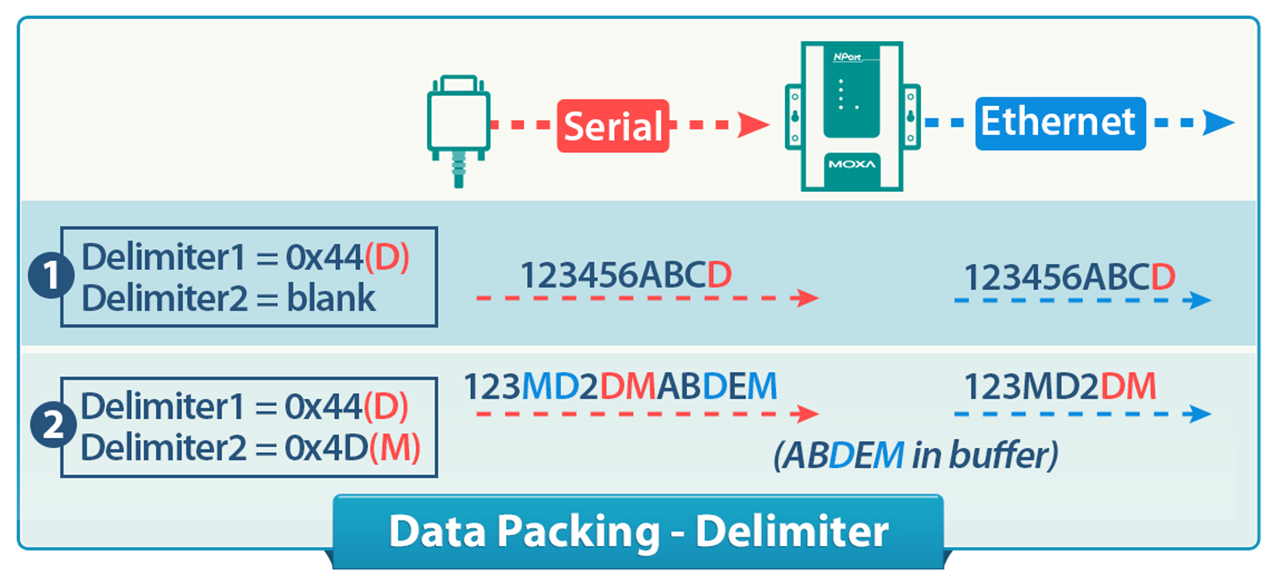
2. Enhance Connection Efficiency With Connection Control Function
When the NPort is configured to TCP client mode, it can decide when to establish or disconnect a TCP connection with the host by enabling the Connection Control function. This function allows you to limit the number of TCP connections to those required and increase the efficiency of the host server by disconnecting unused connections automatically. Many different events can be defined to establish or disconnect a TCP connection. A very common one is Any Character/Inactivity Timeout. Here, whenever there is any serial data activity, the NPort is triggered to establish a TCP connection with the host. If the serial end is idle for a specified time, the NPort will disconnect the TCP connection until serial data activity resumes. In this situation, you can use our Max Connection function to connect a backup host for your serial data collection without worrying that it would occupy your transmission bandwidth.
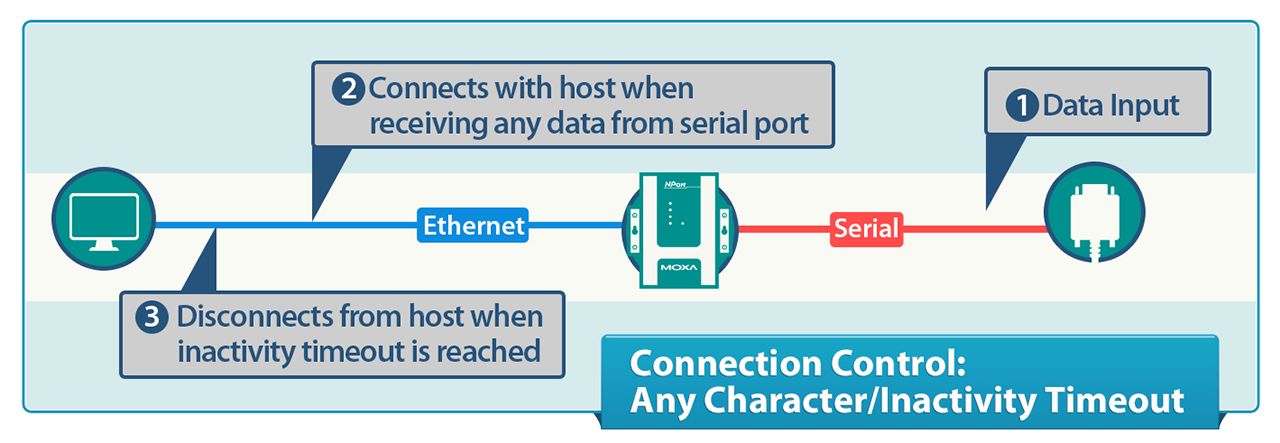
Scenario 3: Passenger Information Systems
Smart transportation uses passenger information systems to provide commuters with real-time transport information. Operators need to broadcast (or multicast) the same messages to a set of LED displays to show information such as train schedules at stations or road conditions on highways. This application requires faster transmission so that commuters can receive real-time information to adjust their commute route.
How the NPort Can Help
1. Enhance Transmission Speed With UDP Mode
If the application requires real-time data transmission and the socket program uses the UDP protocol, you can set the NPort to UDP mode. The major difference between UDP and TCP server/client modes is the connection does not need to be established before transmitting data with UDP mode. It sends data faster than TCP server/client mode because the time required for TCP’s three-way handshakes is eliminated. UDP mode is suitable for applications that require real-time transmission and can still tolerate possible data losses.
In UDP mode, a multicast IP address can be set for every serial port, and all devices that subscribe to the same multicast IP address will receive the message assigned to that IP address. The benefit of multicast is that it not only efficiently sends the message to multiple destinations but also saves valuable bandwidth, because it does not transmit the same data to different destinations multiple times.
Our NPort serial device servers provide a variety of functions for different operation modes to meet your demands in industrial applications. You can download our guide to learn more about other functions. In addition, our NPort serial device servers feature security functions and a variety of OS driver support to ensure your serial devices connect easily and securely to modern systems. Learn more about how our serial connectivity solutions help you take your serial devices into the future of networking.